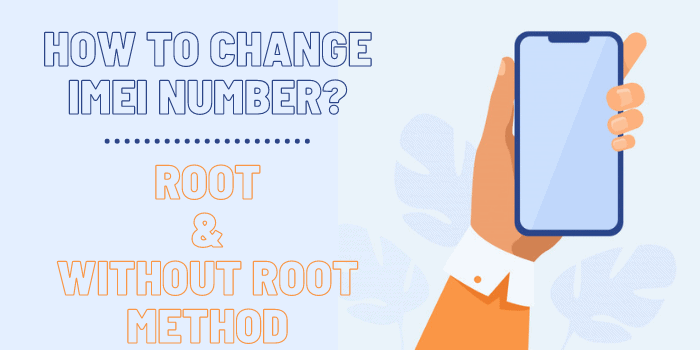Do note that this article contains IMEI number changing methods for both rooted and non-rooted Android devices. So, irrespective of what kind of Android device (rooted or non-rooted) you have, this article will undoubtedly be helpful for you. So, without any further ado, let’s directly jump into in:
What is an IMEI number, and why do people want to change it?
IMEI, also known as International Mobile Equipment Identity, is a unique combination of 15 or 16 numerical digits that helps to identify a device on a mobile network. You can look at it as a type of individual identity that is associated with your smartphone device. The best thing about the IMEI number is that it comes in very handy if you either get your smartphone lost or stolen. Be aware that it will not magically bring your smartphone back to you, but you can at least try to track it down. Or if there is no way you can find your phone, then you can ensure that nobody can be able to use it. You just have to raise a complaint to your network carrier, and they will blacklist your smartphone as per its IMEI. Read | Grammarly Review: Is Grammarly Premium Worth It? Since you get what an IMEI number is, the question that arises is why someone would change their smartphone’s IMEI number? The answer is very simple – to be anonymous or hide their real identity. Although there are a few other reasons, too, the majority of people change their smartphone’s IMEI to being anonymous. With the help of IMEI numbers, tracking people becomes very easy. Therefore, many people change their device’s identity to make it harder to track them. However, this is not the case with all the people who change their device’s IMEI. Some people just change their smartphone’s IMEI to get some benefits from promotional offers. Whatever might be your reason to change your device’s IMEI, the good thing is that you can do it very easily. You just have to follow the methods that I have mentioned in this article:
Change IMEI number on non-rooted Android devices by entering into EngineeringMode.
This method exclusively works on Android smartphones powered by the MediaTek processor. Therefore, if your device has a Snapdragon processor, then the chances of this method to work on your device are very low. However, you can still give it a try. To change your devices IMEI using this method, you have to follow these steps carefully:
First of all, open your dial-pad and type ##3646633## or *#7465625# and wait for a few seconds. If any of the code mentioned above works on your device and opens EngineeringMode, you can easily change your device’s IMEI number. Inside the EngineeringMode menu, go to the Connectivity tab and tap on the CDS information. Here, you have to find the Radio Information option and tap on it. Do note that if your smartphone supports a single SIM, you will see only one option. But if you have a smartphone with dual SIM support, then you will see two different options. The first option will be obviously for SIM 1, while the second one will for SIM 2. Therefore, you have to carefully choose the one you want to change the IMEI number of, or you can select both options one by one. After selecting one of the options, you will see a 15 digit IMEI number. You just have to enter any random 15 digit numbers after AT+. Do note that if your device has 16 digit IMEI numbers, you have to replace them with 16 digits. Now, you have to tap on the Send button to change the IMEI number of your Android device. After that, reboot your device.
That’s it. This method will surely help you to change your Android device’s IMEI. You can double-check your device’s IMEI by simply dialing *#06# on the dial pad. Read | 36 Best Manga Sites (FREE) To Read Manga Online Nevertheless, if this method does not work for you, then you can try the other methods mentioned in this article. Those methods will surely help you to change your mobile’s IMEI.
Change a non-rooted Android smartphone’s IMEI using the Mobile Uncle app.
Mobile Uncle is a top-rated app, packed with so many advanced tools. It lets users pull out their device’s critical information and let them perform other advanced tasks such as changing their smartphone’s IMEI, flashing a custom ROM, flashing a custom recovery, and other stuff. Basically, it provides users the ability to use their device to its maximum possible potential. Therefore, it is a very powerful tool, and you should use it very carefully. To change IMEI using the Mobile Uncle app, you have to follow these simple steps:
First of all, download and install the Mobile Uncle app on your smartphone. You can use this link to visit the direct download page. Once the app gets installed, open it, and go to the Engineer Mode. Now, go to the connectivity tab, look for the CDS Information option, and tap on it. Now, look for the Radio Information option and open it. Here, you will get two options – phone 1 and phone 2. Phone 1 will be the option to change the IMEI number of the SIM 1 slot. Similarly, Phone 2 will be the option to change the IMEI number for the SIM 2. Choose the one according to the SIM slot you want to change IMEI of. If you have a single SIM slot smartphone, then you will get only one option here. On the next page, you will get an option to modify or replace your device’s old IMEI number. You just have to enter any random 15 digit number after AT+and then tap on the Send At Command. Doing this will change the IMEI of your smartphone immediately. Once done with that, reboot your smartphone to apply all the changes you made.
This method will change the IMEI number of your Android smartphone. However, if any of these two methods do not help you, then you cannot change your device’s IMEI without rooting your smartphone. However, if you already have a rooted Android device, then you can follow these simple steps to change the IMEI of your rooted device. Read | 25 Best Nova Launcher Themes & Icon Packs (Updated)
Steps to change IMEI number of a rooted Android smartphone
First of all, you have to open the Xposed Installer. If you don’t have Xposed Installer installed on your rooted smartphone, then you can go to this link to download and install Xposed. Here, you have to navigate through the modules and tick on the checkbox associated with the IMEI Changer App. After that, reboot your Android smartphone. You can also try the soft rebooting option, but I won’t suggest you do a soft reboot as that may cause some complications. After a successful reboot, go to the app menu and locate the IMEI Changer App and open it. On the next page, you will see two options – Current IMEI number and New IMEI number. You can enter any random 15 digits number on the New IMEI number option to replace the old one. Once done, tap on the Apply button and reboot your smartphone to apply changes.
That’s it. This method will definitely get the job done. Note – We suggest you note down your smartphone’s real IMEI. It may come in very handy if you wish to get back to your smartphone’s real IMEI in the future. Read | 388 Best Kahoot Names – Funny Ideas For Boys & Girls
Closing Comments
So, there you have it – a detailed guide on how to change IMEI number without root on Android smartphones. Changing the IMEI of a smartphone can give you a lot of benefits as well as it has some downsides. Therefore, I suggest you understand every step before processing as a single mistake can soft-brick your smartphone. Also, in some countries, such practices like changing IMEI are banned and can lead to severe complications. With that said, it’s time to wrap up this article. I hope it helped you by solving all your queries. If you still have any questions about changing IMEI or anything, feel free to shoot them in the comment section below. Our team will try to answer all of them ASAP.